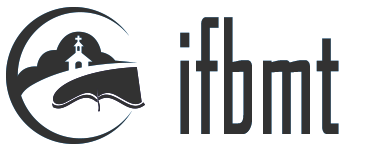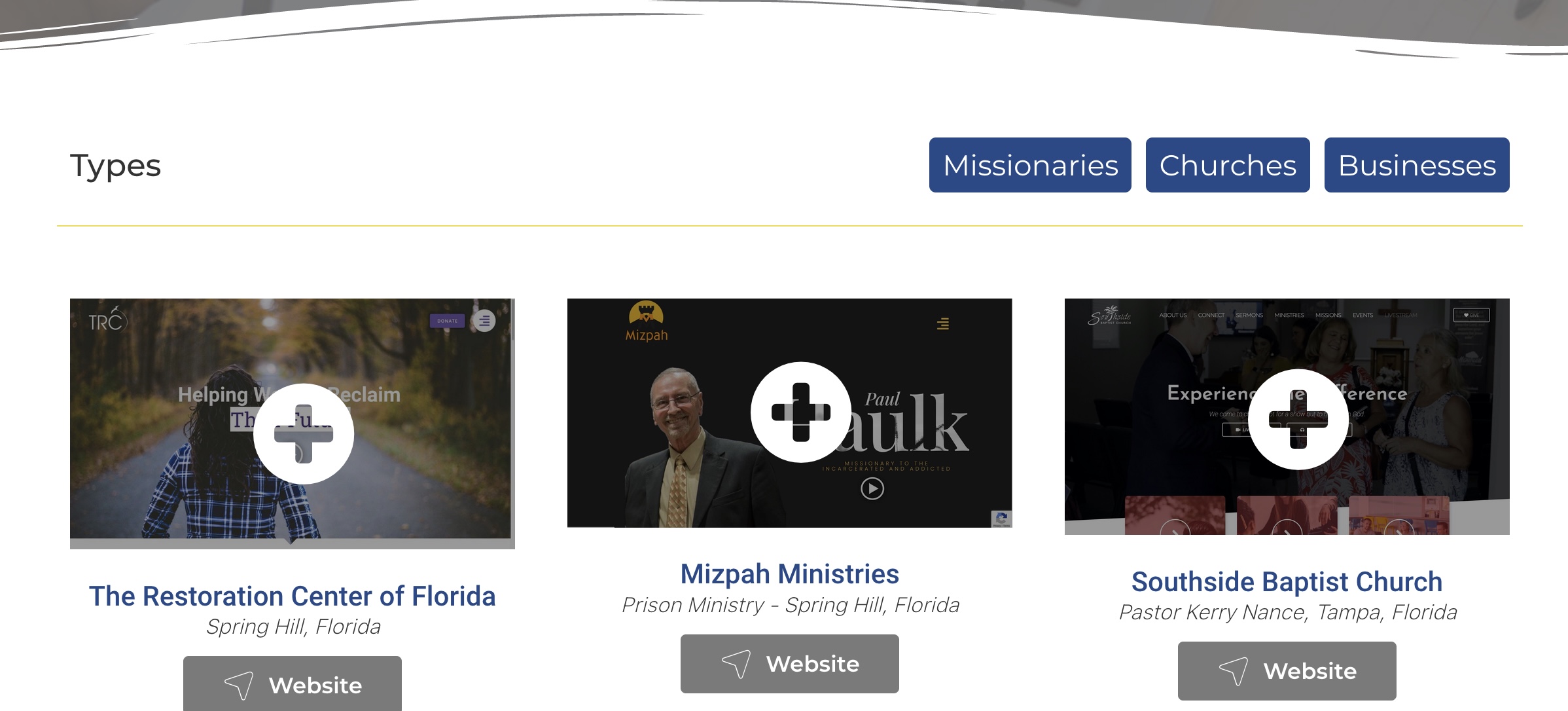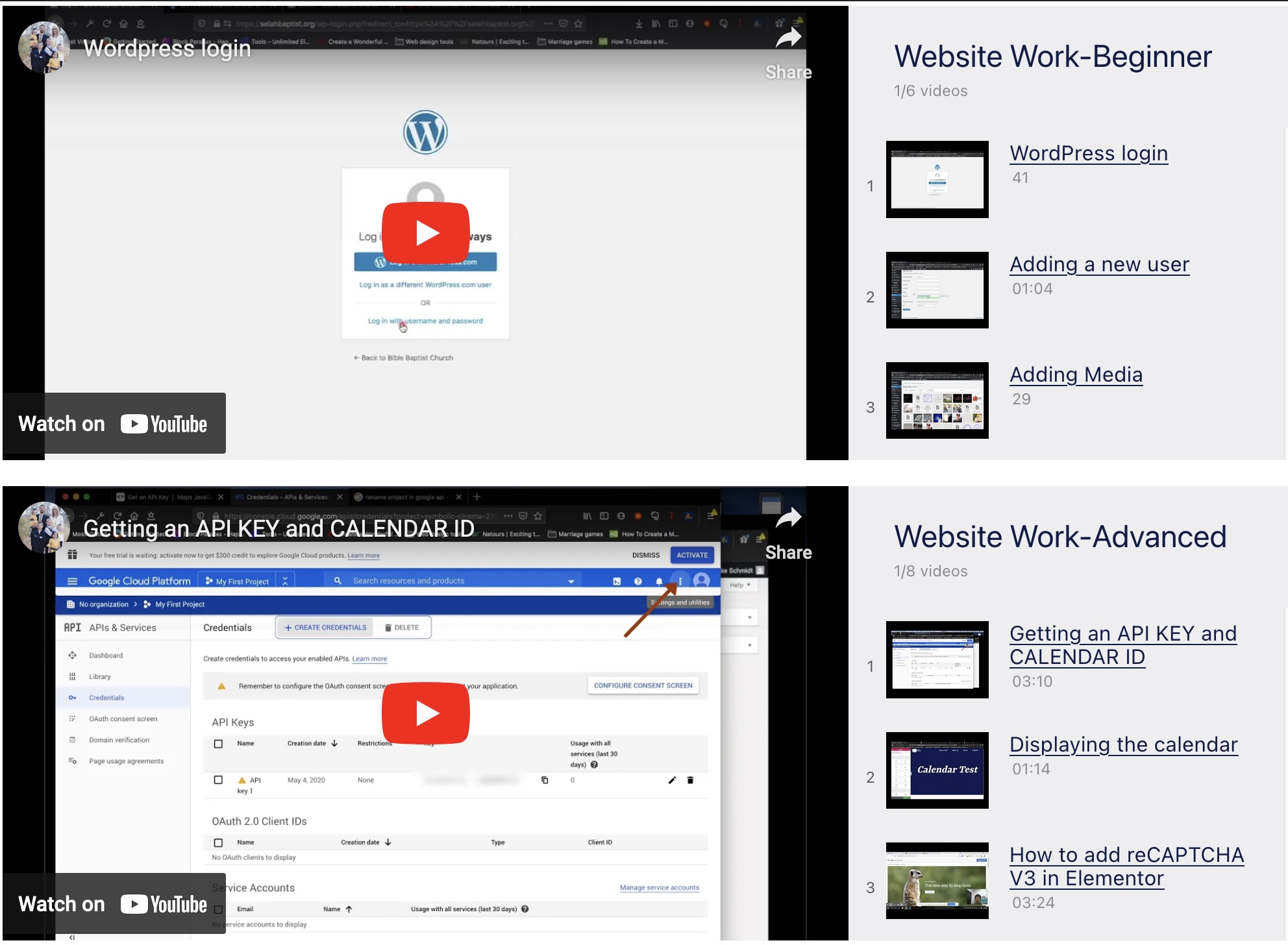While at Southside Baptist Church, I took up a project that had been started but stalled out due to a lot of technical stuff – Creating an interactive, digital missions display.
I began researching the best methods to do this. It would involve some type of program, some type of display that would be interactive, and a way to update and maintain the ebb and flow of missionaries being added or adjusted.
In short, it is a little complicated but doable, easily maintainable, and not too expensive. It involves adding an IR Frame to a TV, a computer, and keynote for mac.
Settling on an interactive display (IR Frame)
There are only two options for the display: 1. A touch TV. 2. A device or apparatus to make a tv touchable.
When you start looking up touch TVs, especially for the size you’d want as a display (50″ or more), you will get into the thousands!
This had me wonder if there was a better apparatus that could mimic the touchable TV (like the touchjet was supposed to do but failed miserably). Fortunately, I found an article from Jonathan Wells, which you can read here.
I used his list as a starting point and adapted it because I found that items 1 and 2 are essentially obsolete now, as the article was written several years ago, and there are better options now. Further, the Tabler units mentioned are more expensive than the IR touch frame.
Here is an updated components list:
- TV – $250 (50″)
- TV wall mount – $20
- An IR Touch Frame – $300 approx.
- Plexiglass (to go between the TV and IR Frame – to protect the TV) – $80
- Late 2014 Mac Mini – $150 (use eBay)
- Mac Mini wall mount – $20 (Amazon)
- Power Manager App – $50
- CEC adapter – $50
- Program to turn on/off Tv automatically – (Couchslouch) Free
- Keynote – Free
- Keynote Missions Template from Paul Conner – $300
Total starting with nothing- $1,220
TV
For the TV you are looking for two things. 1. It has “CEC” functionality. This allows it to be turned on and off from the mac mini. This way, you won’t have to add turning on and off the TV and mac as part of your routine. I have them set up to turn on and off automatically 1 hour before and after services. 2. You want it to be a size that matches the IR Touch frames in the market.
IR Touch Frame/Plexiglass/Computer
An IR Touch frame can be added around any standard TV for under $300. They “convert” the TV to a touch screen by creating an infrared field in front of the screen. When people ” touch the TV, they break the infrared field, which registers precisely where the break (finger-press) was. So then, the display area acts as the mouse. The frame plugs into a computer (I recommend a mac mini) that you would mount behind the TV. Because you will be using iCloud and keynote, you will need a late 2014 mac mini or newer that can run IOS 11 – otherwise, you cannot “collaborate” on the keynote file.
I recommend putting a 1/8, if not 1/4 sheet of plexiglass in between the IR Frame and TV. This will keep the TV from scratches and damaged pixels from being tapped too hard. I bought a sheet at home depot and a plastic cutter; scored and broke it down to size; mounted it with 3m double-sided mountain tape to the TV. Afterward, I mounted the IR Touch Frame to the plexiglass the same way, plugging it into the mac mini via USB and acting as a mouse. When you touch the TV, it responds as if you had moved a mouse and clicked that location. Super neat!
Power manager/CEC adaptor/program
If you want this to be automated, here’s what you need to do. Purchase this app – I recommend the Professional as it is a lifetime warranty/upgrade. The CEC adaptor that you will need to turn the TV on/off automatically when the mac turns on is here.
The CEC adaptor will go between the computer and the TV. On the TV, you go to settings and adjust it to use a CEC device. You will open “couch slouch,” which will let you know it is registering.
Make a schedule in the power manager app. If you email me, I will include our schedule that you can import and adjust to your service times.
With this setup, you will never have to worry about whether or not the TV will be on and running as the app takes care of it all for you. For special events and conferences, you adjust the schedule accordingly.
Keynote template
The keynote file we purchased from Paul Conner cost $300. You can edit as you like. We, for example, changed the template from a “dark theme” to a “light theme.” If you would like a lighter theme, I can send you ours once you purchase a license from Paul Conner.
Once it’s all set up, maintenance is very minimal. Paul Conner has video tutorials about adding missionary letters and more, which you will get when you purchase the license. Here is a link to his tutorial – Conners Tutorial.
If this all seems too complicated, you are still in luck. After purchasing a license to the template, Paul offers you the option for him to customize the template per your needs and likes, including traveling to your church and doing a complete install. Again, if you are interested, you can reach him through his website here.
The setup should not cost more than $1500 if you start from scratch. And what is great is that is less than a touch screen alone!
Here are some pictures and a short video of the one at Southside.